Details of CardsStack
CardsStack is an open source library which makes your UICollectionView to awesome set of cards using UICollectionViewLayout.
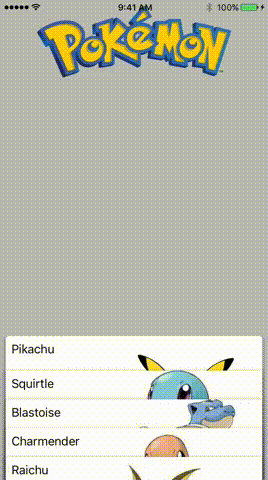
Lets understand the main components of the CardsStack library in detail and how its built. But before that, checkout the library
CardLayout
This class is derived from UICollectionViewLayout and it is responsible for calculating the frame of the UICollectionViewCell which makes the card overlap over one another.
Before we delve into the details of this class, lets think, what we need as information to calculate the frame of the cards(UICollectionViewCell).
- Basic card UI info like, leading, trailing, width and height.
- CardOffset - offset between the cards when stacked.
- Collapsed and expanded height of the
UICollectionView. - Upward and downward threshold, so that if the card crosses the threshold it is either Collapsed or Expanded.
All the above info is contained in Configuration object. Along with this information, CardLayout also needs the amount by which the collection view is moved through pan gesture(discussed in next section), so that it can accordinly change the frame of cell.
To utilise this information and give the custom layout attributes to the cards, its important to understand how the UICollectionView coordinates with UICollectionViewLayout.
Whenever the cardlayout of the UICollectionView is invalidated, system calls the following methods in the given order
func prepare()func layoutAttributesForElements(in rect: CGRect) -> [UICollectionViewLayoutAttributes]?(called manytimes)func layoutAttributesForItem(at indexPath: IndexPath) -> UICollectionViewLayoutAttributes?
prepare() is meant to be utilised for preparing the layout process by performing calculation which can be used when the system calls the second function. So I calculated the the attributes of the cell in prepare() based on the cards state and the above discussed information and stored it in cachedAttributes which is an array of UICollectionViewLayoutAttributes
System calls func layoutAttributesForElements(in rect: CGRect) -> [UICollectionViewLayoutAttributes]? many times and passes the rect as a parameter and expects the attributes of the cell overlapping the given the rect.
Since we are clear with the understanding of the layout process, lets look at the frame calculation.
Cards frame calculation
The frame of the card is dependent on its index in the stack and obviously on its UI information. So lets write a function which takes this parameters and returns the frame of the card.
func frameFor(index: Int, cardState: CardState, translation: Float) -> CGRect {
var frame = CGRect(origin: CGPoint(x: CGFloat(delegate.configuration.leftSpacing), y:0), size: CGSize(width: UIScreen.main.bounds.width - CGFloat(delegate.configuration.leftSpacing + delegate.configuration.rightSpacing), height: CGFloat(delegate.configuration.cardHeight)))
var frameOrigin = frame.origin
switch cardState {
case .Expanded:
let val = (delegate.configuration.cardHeight * Float(index))
frameOrigin.y = CGFloat(Float(delegate.configuration.verticalSpacing * Float(index)) + val)
case .InTransit:
if index > 0 {
let collapsedY = delegate.configuration.verticalSpacing + (delegate.configuration.cardOffset * Float(index))
let finalDistToMove = Swift.abs(((delegate.configuration.verticalSpacing + delegate.configuration.cardHeight) * Float(index)) - collapsedY)
let fract = (finalDistToMove * translation)/(delegate.configuration.expandedHeight - delegate.configuration.collapsedHeight)
let val = CGFloat(delegate.configuration.verticalSpacing + (delegate.configuration.cardOffset * Float(index)) + fract)
frameOrigin.y = val
}
case .Collapsed:
if index > 0 {
frameOrigin.y = CGFloat(delegate.configuration.verticalSpacing + (delegate.configuration.cardOffset * Float(index)))
}
}
frame.origin = frameOrigin
return frame
}
The above function is the most important part of the library as it calculates the frame of the card as user interacts and which is what this library offers to its users.
Lets understand what the function does. The above function calculates the frame for three different cases, which are Expanded, InTransit and Collapsed
-
For
Expandedcase, the frame calculation is the easiest, which is (cardHeight +verticalSpacing) * index, whereverticalSpacingis the minimum spacing between the cards when cards are in expanded state. -
For
Collapsedthe frame calculation follows the same logic as above which is (verticalSpacing+ (cardOffset * index)) hereverticalSpacingis added so that the first card is atverticalSpacingdistance from its top. -
InTransitcalculation is the most complicated one-
As discussed above to calculate the frame of the card which is
InTransitis dependent on the points moved byUICollectionViewin y - direction. -
The y - position of the card frame is always calculated with refrence to y - position in the collapsed state.So the above function calculates the amount to be added(say
fract) to the collapsed card’s y position to get the y-position of the card in current state fractis calculated by unitary method- (Total distance
UICollectionViewhas to travel to expand) —-> (users current translation) - (Total distance card has to move from collapsed state to expanded state) —-> (
fract) - The cross multiplication gives the value of
fract
- (Total distance
- Add
fractto the value of the collapsed card’s y-position
-
We will give the layout attributes of the UICollectionViewCell to the system whenever it calls func layoutAttributesForElements(in rect: CGRect) -> [UICollectionViewLayoutAttributes]?
override func layoutAttributesForElements(in rect: CGRect) -> [UICollectionViewLayoutAttributes]? {
var layoutAttributes = [UICollectionViewLayoutAttributes]()
for attributes in cachedAttributes {
if attributes.frame.intersects(rect) {
layoutAttributes.append(cachedAttributes[attributes.indexPath.item])
}
}
return layoutAttributes
}
override func layoutAttributesForItem(at indexPath: IndexPath) -> UICollectionViewLayoutAttributes? {
return cachedAttributes[indexPath.item]
}
First function finds all the attributes which overlaps with given rect and returns the same.
To invalidate the UICollectionView on every bound change, return true in the folowing function.
override func shouldInvalidateLayout(forBoundsChange newBounds: CGRect) -> Bool {
return true
}
This ends the description of CardLayout. In the following section I have discussed the role played by CardsManager.
CardsManager
As name suggest this class is responsible for managing the cards. CardsManager manages UIPanGesture, UITapGesture and their respective callbacks.
It is initialised as follows,
cardsManager = CardsManager(cardState: cardsState, configuration: configuration, collectionView: collectionView, heightConstraint: collectionViewHeight)
CardsManager is intialised with CardState, Configuration, UICollectionView, and NSLayoutConstraint(for moving the cards). Where Configuration holds the information related to the placement of the cards, like
cardOffset, collapsedHeight, expandedHeight etc.
internal enum CardState {
case Expanded
case InTransit
case Collapsed
}
The above enum tells the current state of the cards, i.e Expanded, InTransit or Collapsed. InTransit tells that the cards are currently in motion, mostly due to pan gesture.
CardsManager needs height constraint(NSLayoutConstraint) and UICollectionView object to move the cards and invalidate layout whenever required.
CardsManger listens to the events of pan gesture and accordinly sets the state(CardState) of card and invalidates layout.
func pannedCard(panGesture: UIPanGestureRecognizer) {
guard let collectionView = self.collectionView else {
return
}
let translation = panGesture.translation(in: collectionView.superview!)
let distanceMoved = translation.y
switch panGesture.state {
case .changed:
// Calculate the fraction moved
heightConstraint.constant -= distanceMoved
heightConstraint.constant = Swift.min(heightConstraint.constant, CGFloat(self.configuration.expandedHeight))
heightConstraint.constant = Swift.max(heightConstraint.constant, CGFloat(self.configuration.collapsedHeight))
self.cardState = .InTransit
self.fractionToMove = Float(heightConstraint.constant - CGFloat(self.configuration.collapsedHeight))
self.collectionView?.isScrollEnabled = false
self.collectionView?.collectionViewLayout.invalidateLayout()
self.collectionView?.superview?.layoutIfNeeded()
case .cancelled:
fallthrough
case .ended:
// Card is either expanded or collapsed
// Update the card state
}
}
CardsManager is the delegate of the UICollectionView and it triggers UICollectionViewDelegate’s major callbacks and also a custom callback denoting the state change of the cards.
/// Delegate to get hooks to interaction over cards
@objc public protocol CardsManagerDelegate {
@objc optional func cardsPositionChangedTo(position: CardsPosition)
@objc optional func tappedOnCardsStack(cardsCollectionView: UICollectionView)
@objc optional func cardsCollectionView(_ cardsCollectionView: UICollectionView, didSelectItemAt indexPath: IndexPath)
@objc optional func cardsCollectionView(_ cardsCollectionView: UICollectionView, willDisplay cell: UICollectionViewCell, forItemAt indexPath: IndexPath)
}
CardStack
Its a wrapper over CardsManager to avoid exposing any complexity and making the interface as simple as possible for the developers using this library.
public class CardStack {
weak public var delegate: CardsManagerDelegate?
/// init
/// uses config = Configuration(cardOffset: 40, collapsedHeight: 200, expandedHeight: 500, cardHeight: 200, downwardThreshold: 20, upwardThreshold: 20) in
/// init(cardsState: .Collapsed, configuration: config, collectionView: nil, collectionViewHeight: nil)
/// - returns: CardStack
public convenience init()
/// init
///
/// - parameter cardsState: Initial state of the cards
/// - parameter configuration: Instance of the Configuration, which holds the UI related information
/// - parameter collectionView: UICollectionView
/// - parameter collectionViewHeight: NSLayoutConstraint, height constraint of the collectionview
///
/// - returns: CardStack
public init(cardsState: CardsStack.CardsPosition, configuration: CardsStack.Configuration, collectionView: UICollectionView?, collectionViewHeight: NSLayoutConstraint?)
/// changeCardsPosition(to position: CardsPosition)
/// This function can be called on CardStack to change the state of cardsStack. It can be used to programmatically change the states of the cards stack
/// - parameter position: CardsPosition
public func changeCardsPosition(to position: CardsStack.CardsPosition)
}
I feel the interface is concise and clear enough.
I covered the major details of the library. If anything is unclear, do comment and share your thougths.